1.) Go to the special promotional page to get free 180 days Mcafee SiteAdvisor plus

2.) click on "Download now" button inside the free 180 day trial
3.) Now login or create a free Mcafee account by filling form and click on I Agree button
4.) Now click 'Go to My Account'(exsisting mcafee users) or 'My Account'(new users) link on print receipt page(My account page for new users). Don't close this webpage.
5.) Now check your email inbox, that you have used for the creation Mcafee account. You should see an email from Mcafee (subscriptions@mcafee.com) which contains your account activation link. Click on the activation link which mentioned on this email.(This step is only for new accounts)
6.) Then Go back to the web browser where you left it open (in step 4.)
7.) Click on Download Now button to download 180 days Mcafee SiteAdvisor plus(screen shot below)
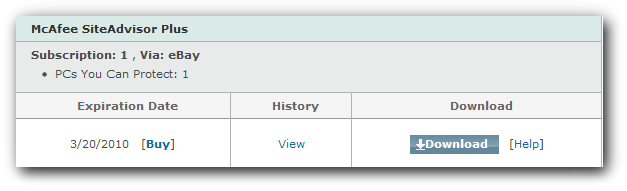
8.) Click on ' I Agree' button .
9.) click on download button and download it. Install it, it doesnot requires any serial key for 180 days trial(This trick is firstly discovered by me. Enjoy it)
If you already have a mcafee account, no need to follow 5th and 6th step


0 comments:
Post a Comment